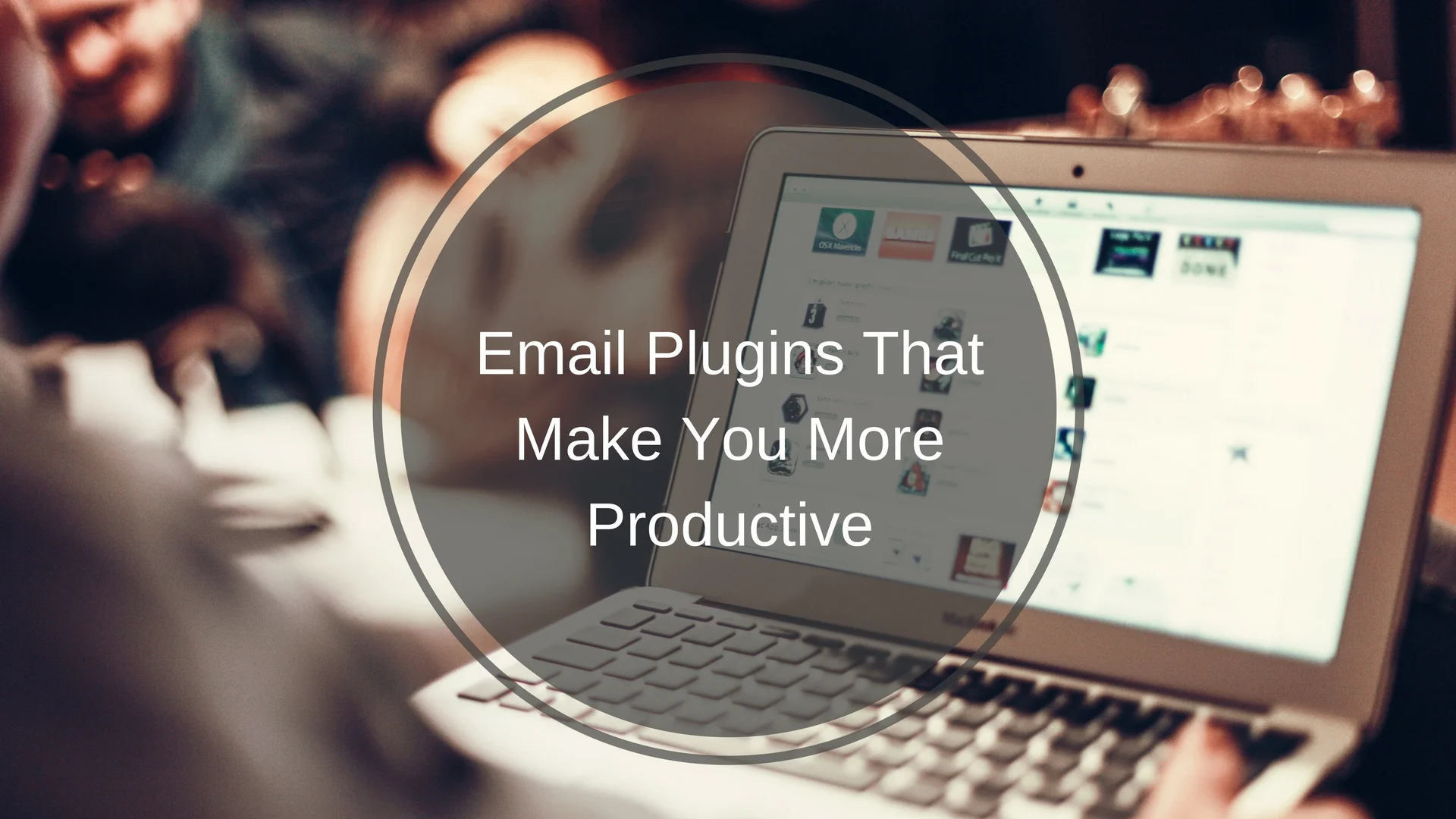If you’re like us your business is all email, all the time as we receive hundreds of emails a day (sometimes more). Here are some of the best Gmail plugins we use. (and some even work in Office 365!) Sanebox-- (Gmail/Office 365) $12 monthly This is MAGIC for our email boxes and saves us at least a couple of hours weekly by automatically sorting the emails I need to see now and what I can see later. The best part? You can try it for free for 2 weeks to see if you like it…trust us it’s worth it.
Inbox Pause—(Gmail only) Free! Sometimes we need to work in email, but we can’t focus if it keeps coming in! With Inbox pause, all new emails are held so we don’t see them (but automatically responded to so no one is ignored). I can then focus 100% on what I need to do and answer when I can.
Boomerang—(Gmail/Office 365) $15 monthly We send a TON of emails and then hope people answer. With Boomerang, we can send the same exact email again at a later time if there isn’t a response within a specific time frame (1 hour/2 hours/days etc). Most people get too many emails and they miss a few, this way we don’t get ignored.
Rapportive—(Gmail) Free! Linked In is an invaluable tool for us. Rapportive shows us an email contact’s Linked In profile, directly in Gmail, so if we’re not connected, we can easily request to connect and if we are, we can see any important changes about them, instantly.
Charlie App—(Gmail) Free! This is one of those things that until you have it, you never realize how much you missed it. “Charlie” looks at are daily appointments and sends us a summary about those people/companies with data pulled from their social media and news sources, so we always got something interesting to say when we meet.
So we are sure you’ve got a couple of cool “life/email hacks” that we missed so share them in the comments below.